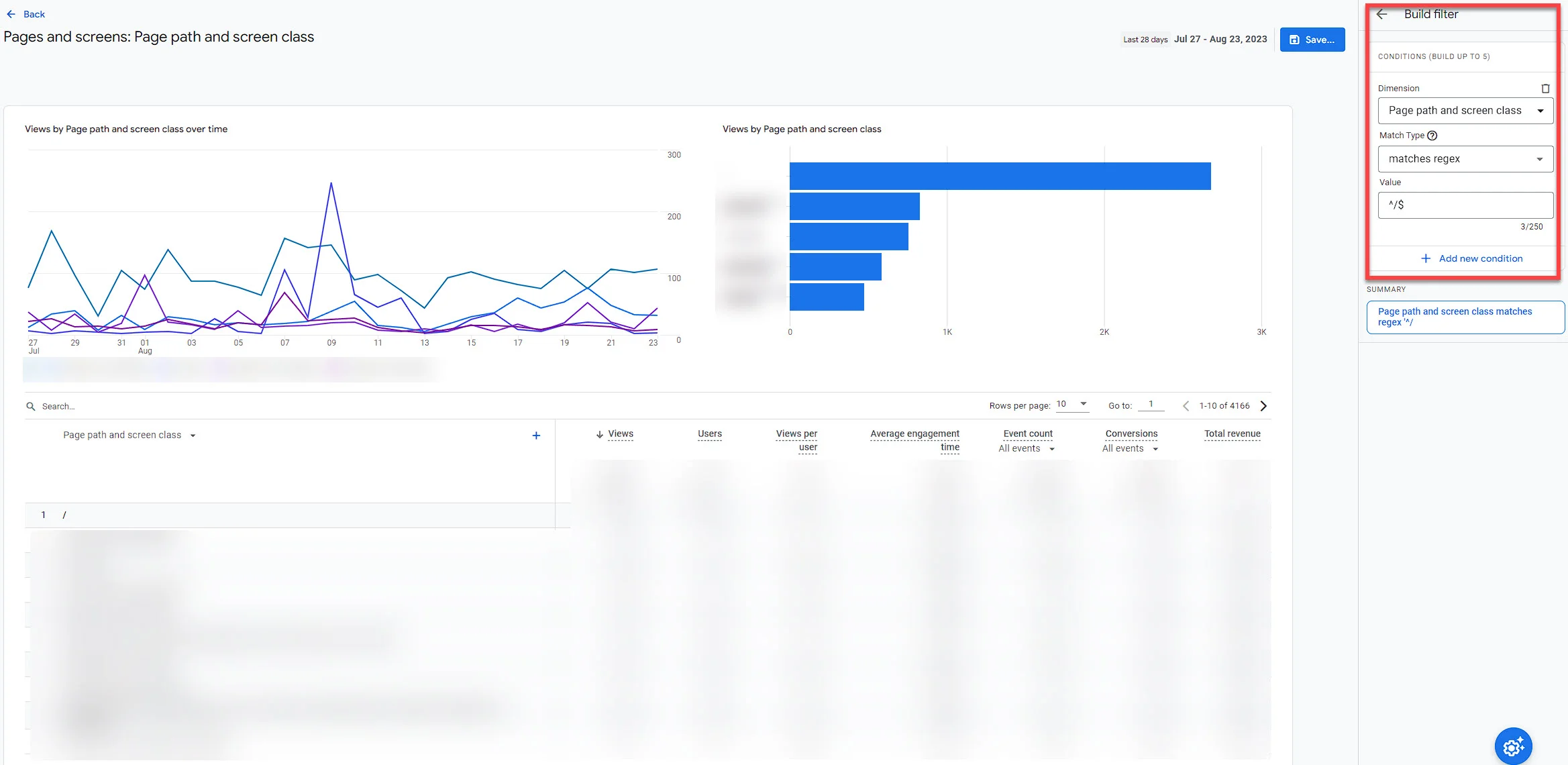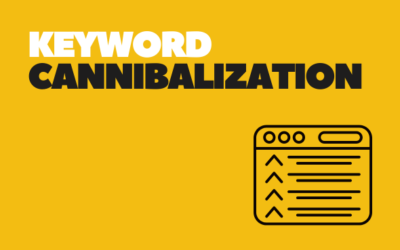Complete Guide to Regex for SEO
Keyword clusters, grouping web pages and examining their performance, or searching for a pattern to figure out content opportunities is sometimes time consuming tasks but using REGEX is like a super-power to discover everything in SEO.
Regular expressions (Regex) are used to detect patterns in sequences of characters in strings. We can easily match any results thanks to Regex:
- Regex allows you to get results on large datasets.
- Allows you to set up a reliable code structure.
- Bulk changes can be made within big data sets.
What Are the Meanings of the Characters Used in Regex Codes?
Here you can find the basic regex operators you’ll need in your analysis. Let’s start:
| Regex | Example | What It Does |
|---|---|---|
| ^ (starts with) | ^seo | Any string that starts with “seo” |
| $ (ends with) | seo$ | Any string that ends with “seo” |
| . (any character) | se. | Matches either “seo” and “sem” |
| | (either/or) | seo|aso | Matches either “seo” or “aso” |
| {} | seo{3} | Matches the “seo” keywords exactly three times |
| + (one or more repetitions) | seo+ | Matches strings that start with “se”, followed by 1 or more occurrences of “o” |
| * (zero or more repetitions) | seo* | Matches xy, xyz, xyzz, etc. |
| () (group) | (word) | Matches all words starting with “word” |
| [] | [a-zA-Z] | Matches any lower and uppercase characters |
| ? (optional character) | go+gle | Matches “google” or “gogle” |
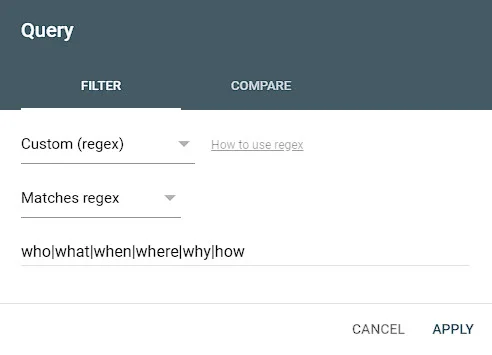
Useful Regex Patterns in Google Search Console
One of the most needed tools for Regex is Google Search Console. As you know, a website gets ranking and traffic in hundreds of thousands or even millions of different queries; Naturally, processing the keyword data here requires a lot of attention and analysis.
At this point, we have compiled many useful regex operators that can benefit you for analysis:
- Get informational intent queries: who|what|when|where|how|why
- Get transactional intent queries: .*(buy|cheap|price|purchase|order).*
- Get brand queries with misspellings: go+gle
- Get all queries including specific terms: .*seo.*
- Get queries including 2 terms with some other text between them: seo.+agency
- Get all queries about after-purchase: ^(clean|broken|shattered|polish|replace|problem|treat|doesn’t work|repair|manual|fix)[” “]

Useful Regex Patterns in Google Analytics 4
Regex is also a very useful tool in Google Analytics 4; so we’ve compiled the regex operators you might need here as well:
- Filter homepage traffic: ^/$
- Filter non-HTML traffic: .$(/.docx|/.pdf|/.doc)
- Get brand queries with misspellings: go+gle