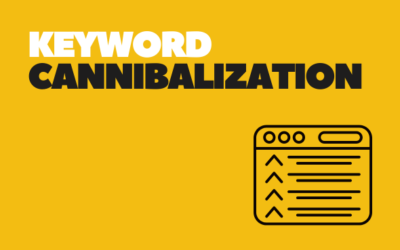Google Knowledge Panel
As businesses strive to enhance their online presence, Google’s Knowledge Panel emerges as a must-have asset in digital. This feature, appearing prominently in Google’s search results, offers a snapshot of critical information about businesses, celebrities, landmarks, and more. Understanding and leveraging the Google Knowledge Panel is essential for those looking to boost their visibility and drive more traffic to their sites.
But what exactly is a Google Knowledge Panel, and why should it matter to your business? In this comprehensive guide, we dive deep into the intricacies of Knowledge Panels. We’ll explore what they are, why they’re crucial for your digital strategy, how to get one for your business, and the steps to claim and edit your panel. Additionally, we’ll shed light on why Knowledge Panels sometimes disappear and how you can ensure yours remains a vital part of your online identity. This guide is your one-stop shop to understand, acquire, and optimize a Google Knowledge Panel, setting your business apart in the competitive digital landscape.
1) What is a Knowledge Panel?
Google Knowledge Panel is a box of curated information that appears on the right side of the search results page when you look up entities like people, places, organizations, or things on Google. It’s an information hub that provides a quick overview, pulling data from various trusted sources, including Google’s Knowledge Graph. This panel displays key facts like a business’s contact details, location, website link, and customer reviews. It also features images, social profiles, and related search queries. For a person, it might include a biography, essential works, and social media links. This high-visibility feature doesn’t just enhance user experience by providing quick, authoritative information; it also serves as a powerful tool for entities to manage their online presence and credibility.
2) Why Should You Care About Knowledge Panels?
Having a Knowledge Panel for your business is akin to owning prime real estate on Google’s search results page. It increases visibility and lends credibility, setting you apart from competitors. Knowledge Panels offer quick, authoritative information that can influence user perceptions and decisions. They provide immediate visibility for your brand, showcasing essential information at a glance. This visibility is crucial in today’s fast-paced digital landscape, where attention spans are short and first impressions count. Moreover, Knowledge Panels can drive traffic to your website, increase engagement, and improve conversion rates. They also play a significant role in local SEO, making them indispensable for businesses targeting local customers.
3) How Do You Get a Knowledge Panel for Your Business?
Securing a Google Knowledge Panel for your business begins with ensuring your online presence is robust and accurate. Google generates these panels by aggregating data from various sources, so your first step is to establish a strong, consistent online footprint. This includes having an up-to-date website, active social media profiles, and listings in reputable directories. Google Business profile, formerly Google My Business (GMB), is critical in this endeavor. By creating and optimizing your GMB listing, you provide Google with verified information about your business, including location, contact details, and services offered.
Additionally, encourage customer reviews and actively engage with them, as Google values user-generated content. Having your business mentioned in news articles, blogs, and other reputable online platforms is also beneficial. These external references can help Google recognize your company as noteworthy and worthy of a Knowledge Panel. Remember, while you can influence the creation of a Knowledge Panel, you cannot directly create one; it’s at Google’s discretion based on the authority and credibility of the information available about your business.
You should add structured data to your website with up-to-date information
- Organization Schema
- Person Schema (If you need a knowledge panel for personal portfolio)
- LocalBusiness Schema
4) How to Claim a Google Knowledge Panel
Once a Knowledge Panel for your business appears in search results, it’s crucial to claim it. Claiming your panel gives you control over the information displayed, ensuring accuracy and relevancy. To claim your Knowledge Panel, look for the “Claim this Knowledge Panel” link at the bottom of the panel. You’ll be guided through a verification process to confirm you’re an authorized representative of the business. This process may involve signing into a Google account associated with the business and providing additional verification details. Once verified, you gain access to edit and update the information in your Knowledge Panel. This control is vital for maintaining an accurate and up-to-date online presence, directly influencing your business’s perception among Google’s users. Regularly updating your Knowledge Panel ensures that potential customers always have the latest information about your business, whether it’s new opening hours, services, or accolades.
5) Why Do Knowledge Panels Disappear?
Knowledge Panels are dynamic and can disappear for various reasons. One common cause is a lack of consistent, authoritative information about a business. If Google cannot verify the accuracy of the data, it may remove the panel. Significant changes in your business, such as a rebranding or change in location, can also lead to temporary disappearance as Google reassesses the information. Additionally, panels might vanish if they are not claimed or regularly updated, as Google aims to provide users with the most current and relevant information. In some cases, technical issues or changes in Google’s algorithm can also affect the visibility of Knowledge Panels. To prevent your panel from disappearing, it’s crucial to maintain a consistent and active online presence, claim and regularly update your panel, and ensure all information about your business across the web is accurate and up-to-date.
6) How to Edit Your Google Knowledge Panel?
Editing your Google Knowledge Panel is straightforward once you’ve claimed it. Access the editing interface through your Google My Business account or directly through the “Suggest an edit” link in the panel itself. Here, you can update details like your business address, contact information, opening hours, and more. Adding high-quality images and responding to user reviews are key actions to enhance your panel.
It’s important to note that while you can suggest edits and updates, Google ultimately controls the content of Knowledge Panels. All changes are subject to review to ensure accuracy and compliance with Google’s guidelines. Therefore, providing clear, accurate, and verifiable information is crucial. Additionally, regularly monitoring and updating your panel is vital, as it reflects the current status of your business and influences how users perceive your brand.
In conclusion, Google Knowledge Panels are a powerful tool for increasing your business’s online visibility and credibility. You can significantly enhance your SEO efforts and online presence by understanding what they are, why they matter, and how to effectively acquire, claim, and manage them. Remember to maintain a strong, consistent online footprint, actively manage your Google My Business listing, and regularly update your Knowledge Panel to ensure it remains an effective tool for your digital marketing strategy.